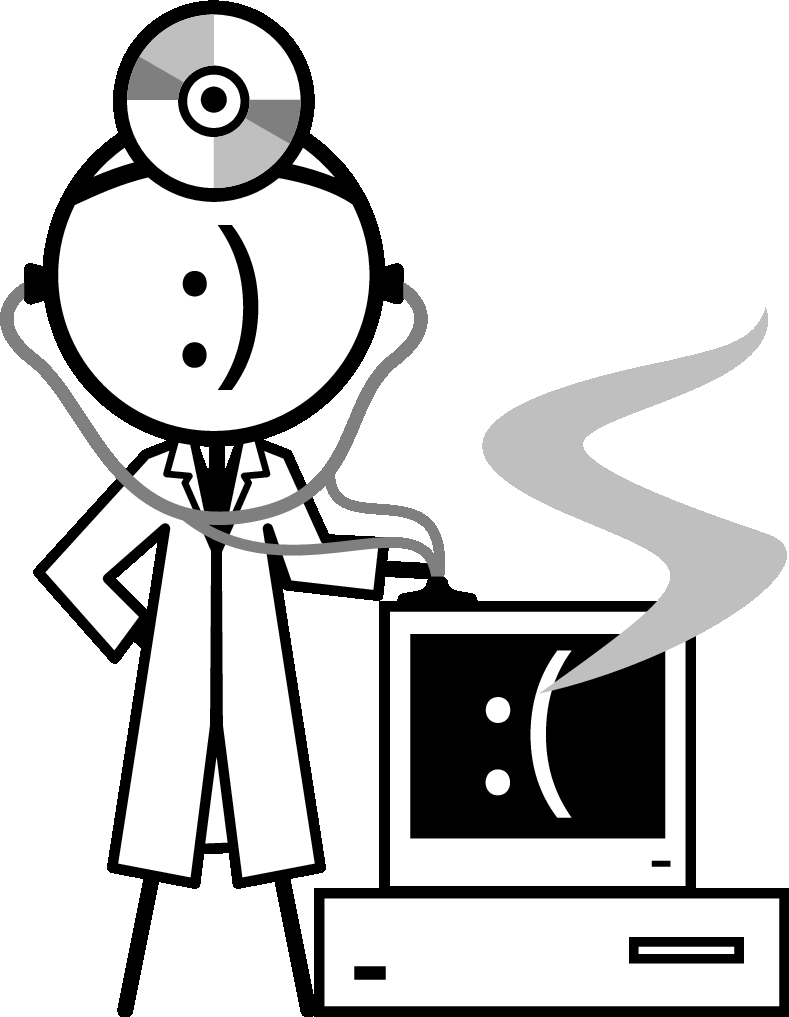| ✉ Email: info@computerems.ca | ☏ Call Now! 306-374-7237(PCDR) | 💬 Facebook Messenger |
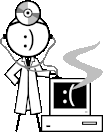 |
|
 |
||||||
Virus Scan.
One of the first things we do is kick off a Virus/Malware scan usingMalwarebytes Anti-Malware Free..
- Run the Virus Scanner at least once a month or if the machine does anything strange.
- Stick to the free version. It doesn't run in the background and interfere with performance or other programs. Click "I don't need real time protection" and "ok" when it asks.
- Works on Windows and Mac computers as well as newer Phone and Tablet devices. Does not work on some older Macs, phones and tablets.
- Deactivate Free Trial. Stay with the Free version. I do encourage purchasing a license too support the company, but don't install it. We have seen many machines slowed down by the paid version. Never Pay For Anything. Except us.😃
In our experience, no one Anti-Virus catches everything. By running a seperate scanner, it forces your regular anti-virus to scan the files at the same time. Thereby catching a lot more viruses than an Anti-Virus program alone.
 Facebook Page
Facebook Page Google Reviews
Google Reviews Services
Services Pricing
Pricing About
About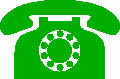 Contact
Contact Privacy
Privacy Testimonials
Testimonials